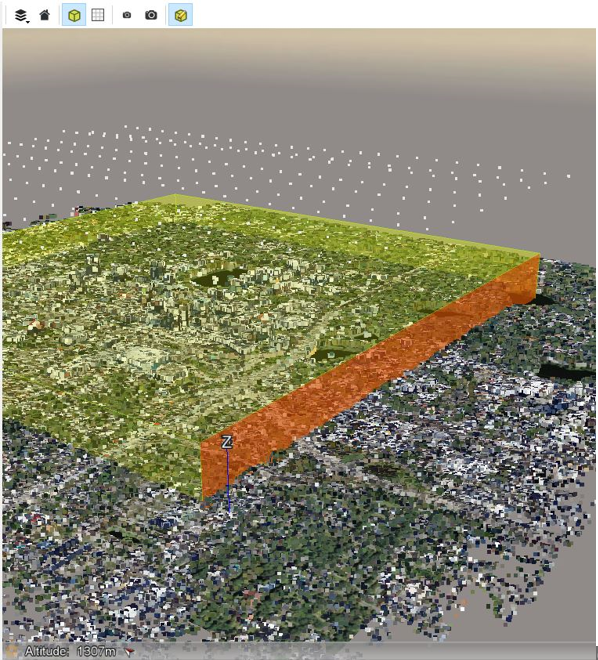Region of interest
Defines the maximum area of the reconstruction.
The Region of Interest is set thanks to an axis-aligned 3D box in the spatial reference system of the reconstruction.
By default, the region of interest automatically focuses on areas of significant resolution: in each photograph, statistics on the resolution of the block tie points are computed, and points in the core of the distribution are selected. The region of interest is defined as the bounding box of these selected block tie points. The Reset bounds… button allows to reset the region of interest to the above default settings (Smart mode), or to the bounding box of the block tie points, obtained after rejecting gross outliers only (Maximal mode). The Maximal mode is likely to include distant background areas in the region of interest and to require some manual adjustment of the region of interest.
Edit region of interest
Click on this button to edit the region of interest interactively in the 3D view.
Move bounding box faces to set the region of interest.
An extruded polygon can be used to define the area more precisely from a DGN or from a KML file (if reconstruction is georeferenced). Click on the button Import from polygon to specify the region of interest from a KML or a DGN file. The polygon file only defines a 2D polygon: top and bottom height can be defined from the interface.